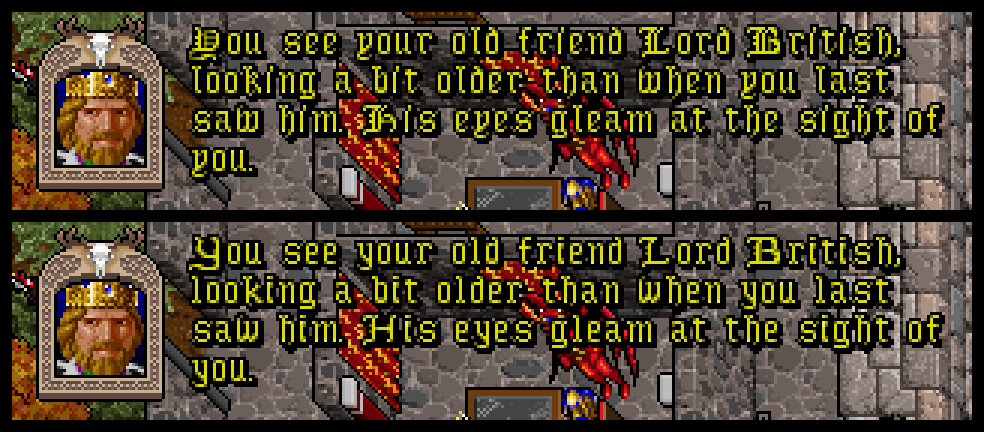
Cleaner font
Forum rules
NOTICE: This forum is archived as read only.
Please use the Github Discussions at https://github.com/exult/exult/discussions
NOTICE: This forum is archived as read only.
Please use the Github Discussions at https://github.com/exult/exult/discussions
Cleaner font
I tried to clean up the game's regular font some. I tried to make it more readable and still retain some of the flourish, and keep the fonts same size. Here's a comparison shot:
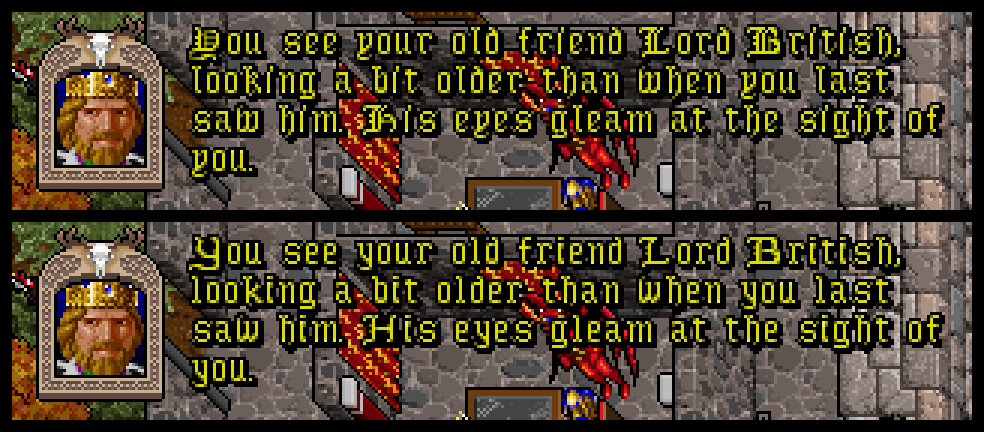
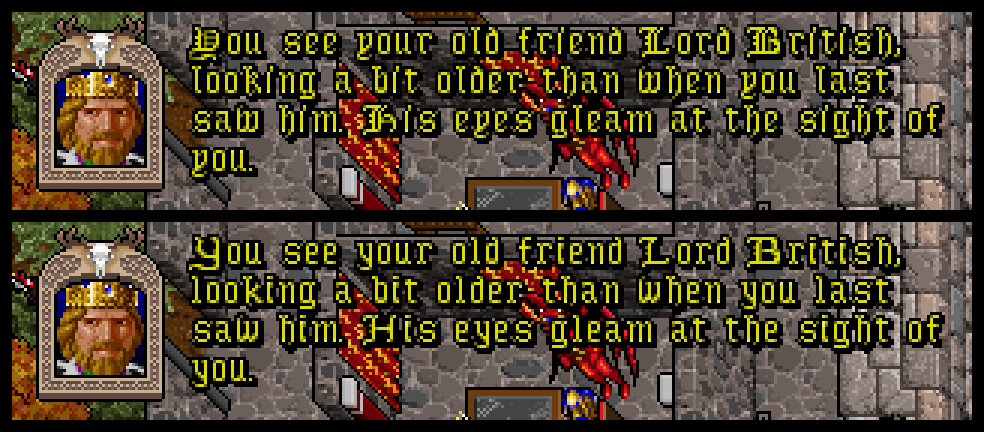
-
dag
Re: Cleaner font
Good work, this looks really awesome!
I like the idea of not changing too much, so the look still feels "right and original" yet being much better to read.
I like the idea of not changing too much, so the look still feels "right and original" yet being much better to read.
Re: Cleaner font
Much better looking! Great work.
The only thing I noticed right away is the lower "h". The shadow on the bottom still reflects the thing you cut off.
The only thing I noticed right away is the lower "h". The shadow on the bottom still reflects the thing you cut off.
--
Read the documentation and the FAQ! There is no excuse for not reading them! RTFM
Read the Rules!
We do not support Piracy/Abandonware/Warez!
Read the documentation and the FAQ! There is no excuse for not reading them! RTFM
Read the Rules!
We do not support Piracy/Abandonware/Warez!
Re: Cleaner font
The h shadow would be due to me keeping the dimensions of the fonts the same. I think I'll extend it to the left a bit to make it stand out less.
Re: Cleaner font
I am not quite finished with this. Also, I would welcome help with figuring out how to make a patch out of this that would use the new fonts without plain overwriting them in the game files.
Re: Cleaner font
To make a patch:
Use "expack -i fonts.in". The fonts.in file needs to look like this
I assume the red font is shape number 6, even thiugh I just did that yesterday, I already forgot 
And you can enter full paths for fonts.vga and the shape files. This just assumes you run it in the same folder with both fonts.in and shape files.
Then you place the FONTS.VGA file into the patch folder http://exult.info/docs.php#patch_install.
For mods you would need to place it into the mods folder.
Use "expack -i fonts.in". The fonts.in file needs to look like this
Code: Select all
FONTS.VGA
:0:yellow.shp
:6:red.shpAnd you can enter full paths for fonts.vga and the shape files. This just assumes you run it in the same folder with both fonts.in and shape files.
Then you place the FONTS.VGA file into the patch folder http://exult.info/docs.php#patch_install.
For mods you would need to place it into the mods folder.
--
Read the documentation and the FAQ! There is no excuse for not reading them! RTFM
Read the Rules!
We do not support Piracy/Abandonware/Warez!
Read the documentation and the FAQ! There is no excuse for not reading them! RTFM
Read the Rules!
We do not support Piracy/Abandonware/Warez!
